Your questions answered
What is my StrataPay reference number?
Your StrataPay reference number is a unique number that your biller or strata manager will give you. You can usually find it on your levy/fee notice, invoice or letter from your biller. If you cannot find your StrataPay reference number, please contact your biller or strata manager.
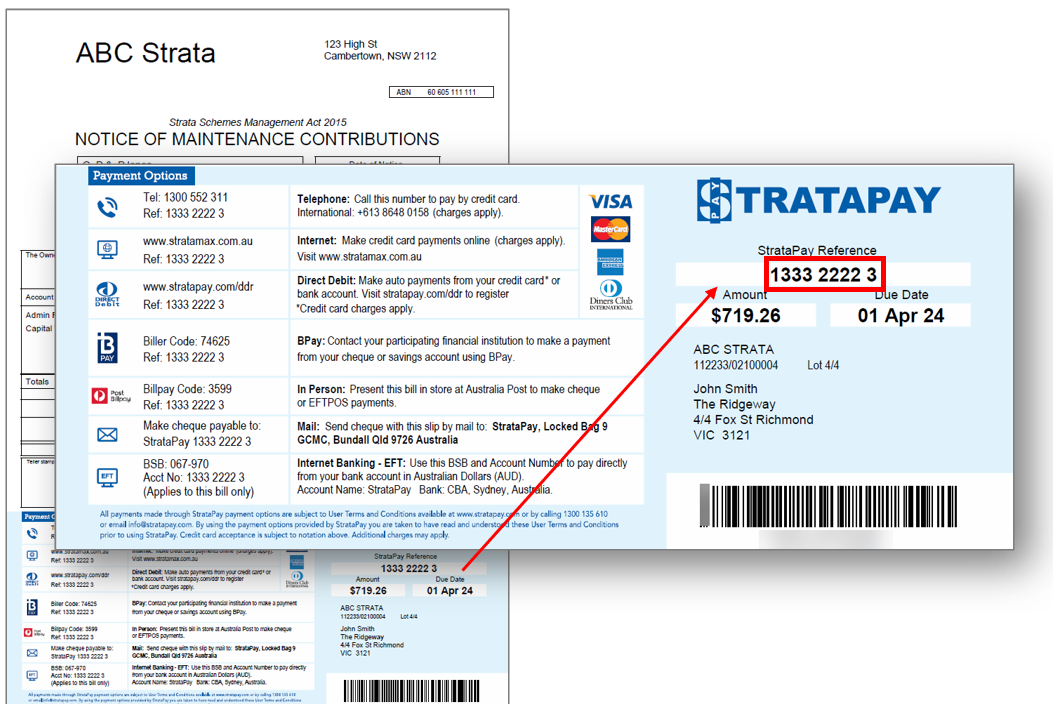
What payment methods are available?
The payment methods available are determined by the StrataPay reference number and depend on what your biller accepts – for example some billers don’t accept payments from some card types. After you’ve entered your StrataPay reference number, the available payment methods will be displayed.
Why are some card types supported and not others?
Your biller may choose not to accept some card types. After you’ve entered the StrataPay reference number, the available card types will be displayed in the Credit Card Type drop down box.
Do you apply a service fee for a Direct Debit on a credit card?
Credit card payments may incur a service fee depending upon the biller. If a service fee is applicable the amount will be displayed during the direct debit process before completing the request. For any future transactions, if there is a change to the service fee you will receive an email confirming any changes prior to your next debit.
How do I set up a Direct Debit?
Read the steps below or watch the video to find out how to create a new Direct Debit Request:
This video is best watched in a larger format on Youtube, please click this link to view.
-
Go to www.stratapay.com.au/directdebit
-
Enter your StrataPay reference number and select Continue.
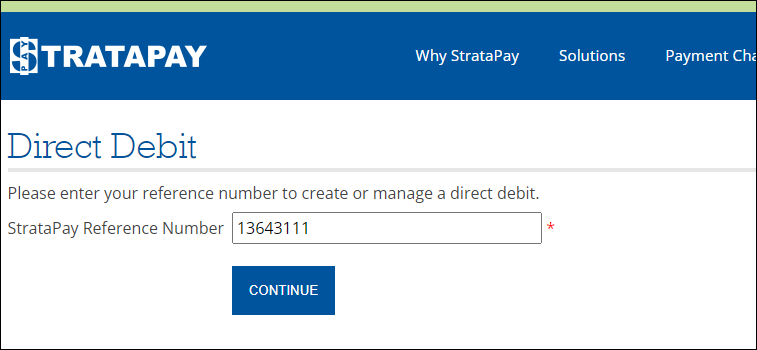
-
Enter your personal or company details.
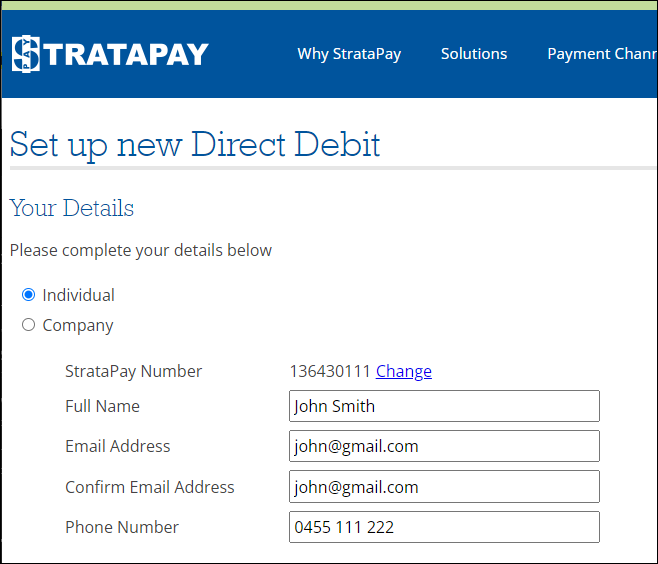
-
Select your preferred Schedule type:
-
AutoBalance – will automatically debit your due balance 5 business days prior to the due date as specified on your invoice from your biller. Note: if you have made a payment within the last 7 days, this may not be yet be reflected on your account and any outstanding amount may be debited within 3 business days of submitting the Direct Debit Request. If selecting AutoBalance, please proceed to Step 5.
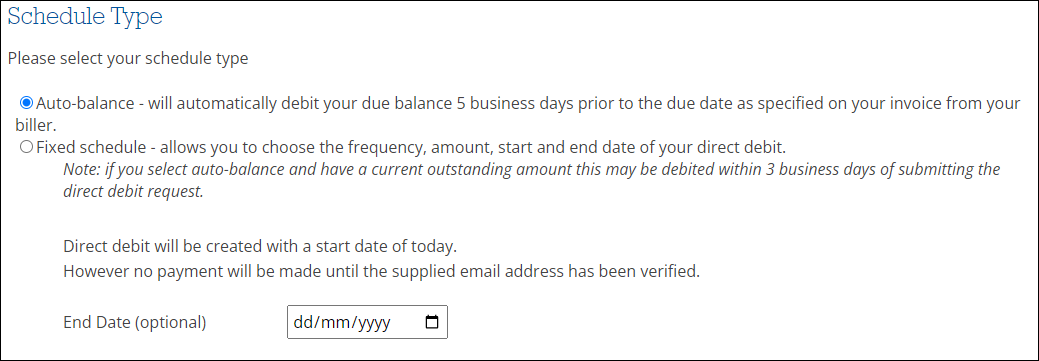
-
Fixed Schedule – allows you to choose the frequency, amount, start and end date of your Direct Debit.
-
Select the payment frequency – choose whether you want the payment to occur every week, fortnight, month, quarter or year.
-
Enter the payment amount, this amount plus any fees or charges will be debited to your nominated card or account.
-
Enter the payment start date – enter the date. This is the date of the first payment, and all subsequent payments will occur from that date at the frequency you’ve specified.
-
Enter the payment end date – choose whether you want the payment to continue with no end date (you can cancel it later) or to end on a specific date.
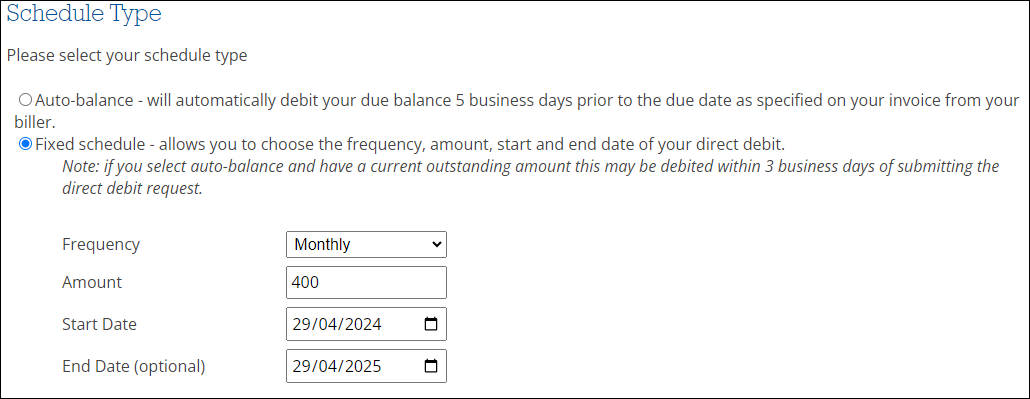
-
Select your preferred payment method, either Bank Account or Credit Card.
-
Enter payment details:
-
For bank accounts, the BSB, Account Number and Account Name are required
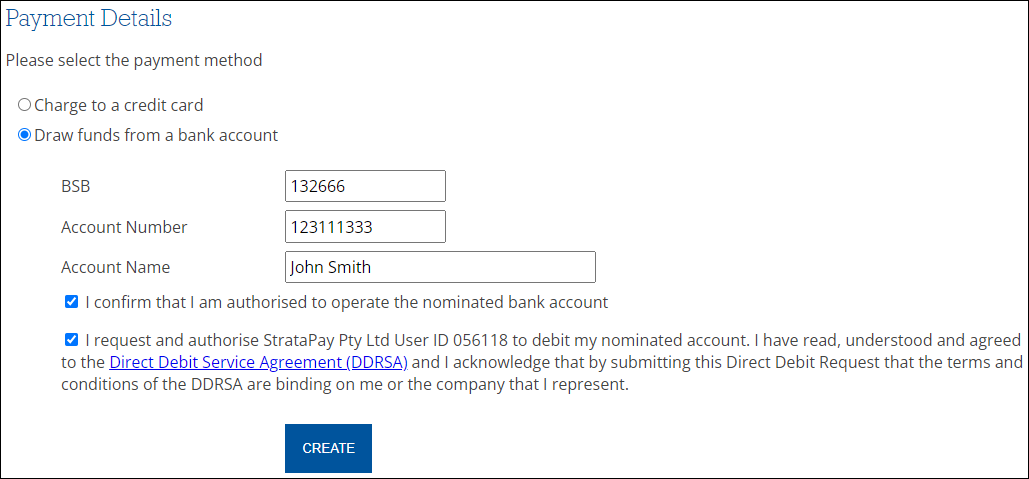
-
For credit cards, the Credit Card Type, Card Number, Name on the Card, Expiry Date and CVV number are required.
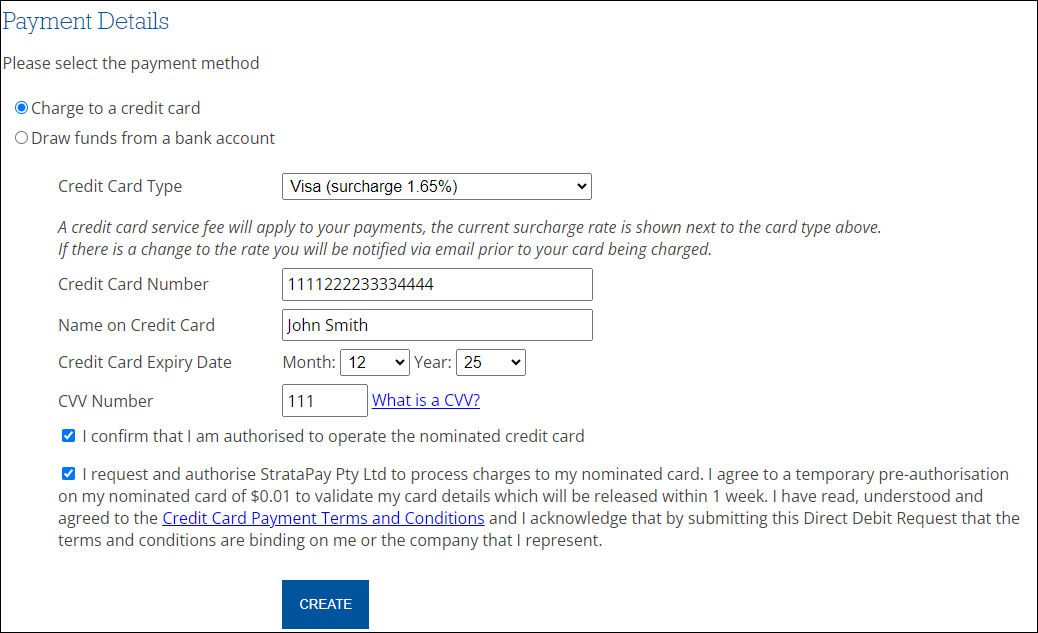
-
Select the check boxes to confirm that you are the account/card owner and that you accept the terms and condition then select Create.
-
Select Create, this will trigger a confirmation email, please follow instructions to confirm the establishment, if this is not completed the Direct Debit will not be activated.
How do I cancel an existing Direct Debit?
-
Go to www.stratapay.com.au/directdebit
-
Enter your StrataPay reference number and select Continue.
-
You will be sent an email with a confirmation link to access the amendment form, alternatively you can confirm details of a recent payment. Once entered please select Verify.
-
Once verified you will be taken to the Manage Direct Debits page where you can select Cancel Direct Debit then click Continue.
-
You will then receive an email to confirm cancellation.
How do I update my email address?
-
Go to www.stratapay.com.au/directdebit
-
Enter your StrataPay reference number and select Continue.
-
You will be sent an email with a confirmation link to access the amendment form, alternatively you can confirm details of a recent payment. Once entered please select Verify.
-
Once verified you will be taken to the Manage Direct Debits page where you can choose Change Email Address.
-
Enter your new email address in the field provided then select Continue.
-
You will then receive an email to confirm the change.
How do I change my Credit Card or Bank Account details?
-
Go to www.stratapay.com.au/directdebit
-
Enter your StrataPay reference number and select Continue.
-
You will be sent an email with a confirmation link to access the amendment form, alternatively you can confirm details of a recent payment. Once entered please select Verify.
-
Once verified you will be taken to the Manage Direct Debits page where you can choose Update Payment Method.
-
Select either Credit Card or Bank Account and enter payment details.
-
For bank accounts, the BSB, Account Number and Account Name are required
-
For credit cards, the Credit Card Type, Card Number, Name on the Card, Expiry Date and CVV number are required.
-
You will then receive an email to confirm the change.
How do I change the frequency or amount of a Direct Debit?
If you need to adjust the amount charged or the frequency of the charges, you will need to cancel your existing Direct Debit. Once this has been completed you can then proceed to set up a new Direct Debit with the updated details.
Why have I not received the Verification or Confirmation email?
If you do not see the email in a few minutes, check your “junk mail” folder or “spam” folder.