Never miss another levy payment again
Enjoy the convenience of a set and forget payment method for your strata levies. With StrataPay’s online direct debit, you can easily setup an automatic payment for your levy balance to come directly from your bank account or credit card. Alternatively, you can set a scheduled fixed amount to be drawn at a time and frequency that suits you.
Setup online with a few clicks

Simply visit www.stratapay.com.au/directdebit from your device or click the button below and follow the prompts.
SETUP/AMEND DIRECT DEBIT
You can even change or cancel older direct debits previously sent to our team. Amendments to existing payments can be made online up until 9am on the day the payment is scheduled.
Jump online and setup, amend or cancel any time with a few simple steps, no paperwork required
Where do you find your StrataPay Reference Number?
Your StrataPay reference number is your unique identifyer to be used when making payments via StrataPay. This reference number represents your unit or lot for your body corporate and allows your payments to be automatically reconciled when the payment is made. You can find your StrataPay Reference Number on your levy or fee notice that is periodically sent to requesting payment as per the image below.
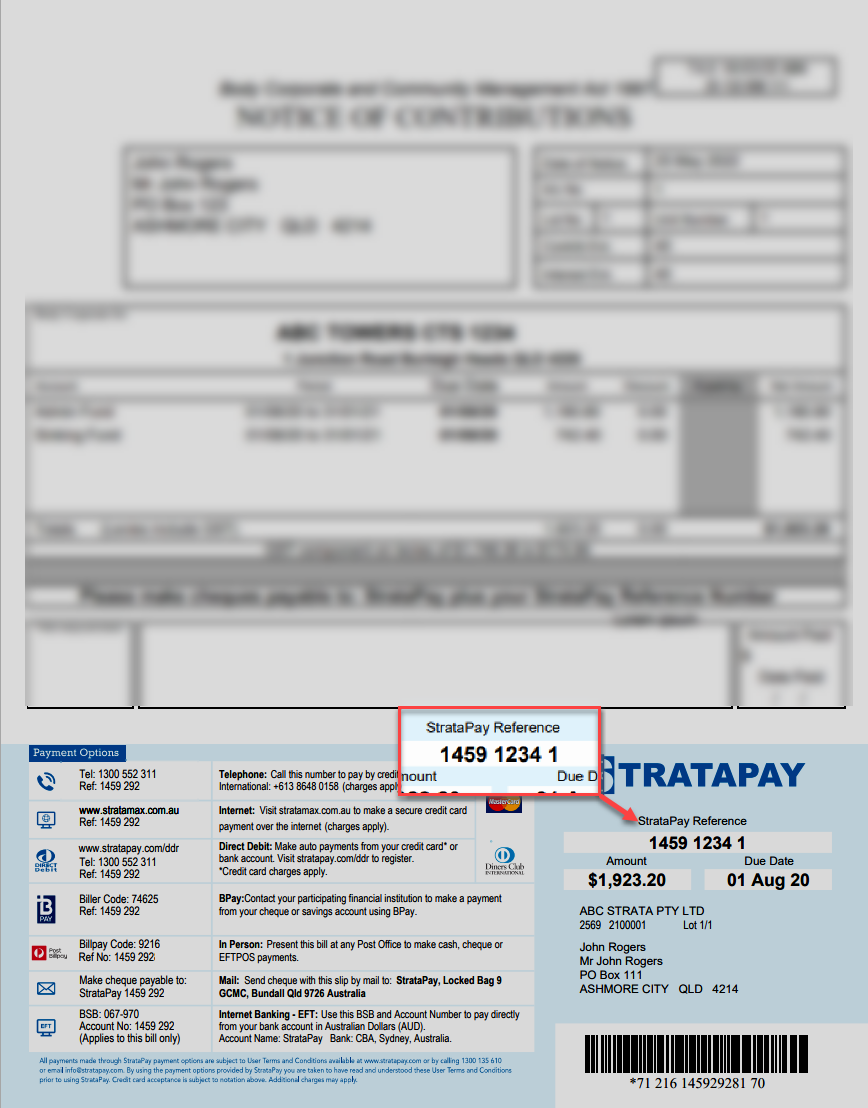
Need more help?
Please refer to our Direct Debit FAQ for detailed answers and instructions to frequently asked questions.